FAQ - frequently asked questions about our webinars
Conventional webinars
Am I allowed to share the access link with my colleagues?
If participation in a webinar is subject to a fee, the access links are only created for the people who have officially registered for it with us. We therefore ask you not to spread the access link. An evaluation allows us to see whether participants took part in the webinar who were not registered. In this case, an invoice will also be sent afterwards.
If you are unable to attend the webinar in person and would like to nominate another person, please inform us briefly in writing.
For free webinars, you are welcome to share the access link with other people.
The GoToWebinar download is not running on my device. Can I still participate in the webinar?
There is a possibility that your in-house IT prevents the installation of third-party software. Therefore, if necessary, try installing from a different device or via a different internet access outside of your company network.
Alternatively, you can also follow the webinar via your browser.
Digital event registration
Which e-mail address must be entered for "Participant data"?
Please be sure to enter only the contact details (e-mail address) of the participant the "Participant data", especially if you are not registering yourself but another person. You will not miss any e-mail correspondence, as we will also send the relevant documents to the person registering - unless otherwise specified. Without the email address of the participant, we cannot adjust passwords or access data, should the data be lost.
I want to register several employees for a digital event. What do I have to pay attention to?
- Place the appropriate number of tickets in the shopping cart.
- In the next step, the personal data of the respective participants will be requested. Please enter only the corresponding data of the respective participants.
- As a customer, you must then enter your own data. (If you are a participant yourself, the data will be duplicated at this point).
- The registration confirmation and invoice will be sent to the ordering person and the participants.
If you have any further comments or would like to provide us with a special billing address or order number, please use the "Comments" field in the last step of the order process to provide us with this information.
There must be an internal transaction number on the invoice. Where can I specify this?
In the last order step in the store you will find the field "Remarks". Please feel free to make a note of any details that need to appear on the invoice. It is also important for us to correctly specify the digital invoice mailbox.
I am registering another person but would like to receive the documents myself. Is this possible?
Yes, as the registering person you will receive the registration confirmation and invoice - unless otherwise specified by you in the ordering process. So you will not miss any email correspondence. This applies regardless of whether you are registering only yourself or more than one person. Therefore, please be sure to enter only the data of the participants in the "Participant data" and then your customer data in the next step.
Login data
My access data does not work. What can I do?
- Make sure that you use the correct access data. As a digital participant, you will receive the login data for the Webinar Center once directly after your order (sender: kundenservice@dvvmedia-webinar.com and, if applicable, once the login data for the supplementary conference app shortly before the event. Please use the login for the Webinar Center and not for the app.
- If you no longer have your access data, you can reset it when you log in by clicking "Forgotten password".
Why have I received multiple access data?
For the "Technology and Traffic" events, we also offer a supplementary conference app. This not only provides participants with further information about the event, but also serves as a central question and answer tool for the speakers. You will receive separate access data for this app.
You will not find a livestream broadcast in the app itself. You will find this in the Webinar Center.
Livestream
Can I watch the recording of the event afterwards?
Yes, in most cases we make all video footage of our conferences available to participants in a password-protected manner. Once the video recordings are uploaded to our website, all participants will receive the link and password to the video area via email from us.
I have further questions. How do I reach the support team?
There is no conference app for your event where you can ask your questions under "Chat Support", or you would like to talk to DVV Media Group colleagues in person:
Please contact us at +49 40/23 71 4 250 and be sure to include the name of the event. We will take care of your request as soon as possible.
Please avoid contacting (e-mail and telephone) several contact persons at the same time, as this can complicate and prolong the response process.